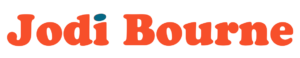When I built my first Vacation Rental Website in 2015, it was part of my services as a local marketing company. I had absolutely no clue how to build a booking website. I think I had personally built 2 other websites and WordPress was a tool I was still struggling with. The “booking software” was a basic calendar with a link to a contact form. I began building more websites for local companies such as spas, restaurants, bars, and shops.
Then, I started freelancing with conversions and optimizations agency building sales pages for information products and online businesses. I learned how to design a website that is focused on the user experience – simple navigation, multiple calls to action, and an easy-to-use buying process, plus Search engine optimization.
When I started my vacation rental marketing agency full-time, I integrated all I had learned about sales page optimization and all I had learned about tourism marketing to build websites that are focused on the user experience – easy to navigate, easy to book, yet with images, videos and copy that creates desire and builds trust.
I’m now building my 32nd vacation rental website! My sites are for owners and property managers all across the United States and a few in Canada! I learn something new or try a new tool with every site I build.
Read on to learn some of the biggest mistakes I have made along the way and the mistakes I see others making often. Many of these are true for any industry, but many are specific to the vacation rental industry. Even if you have hired or will hire someone to build your website, you should read through these mistakes and make sure your designer knows you are watching!

PS – This article comes from a podcast I did with Heather Bayer which goes into more detail about some of these mistakes, so if you would like to listen rather than read – check it out here. Vacation Rental Formula – 10 Website Mistakes.
I also have a checklist you can download with 20 of these top mistakes listed.
Vacation Rental Website Content Mistakes
Mistake #1: your vacation rental listing details are spread out among too many pages of content
Website visitors do not want to have to search several pages of content for descriptions, photos, reviews, and calendars/booking forms. They want property details to be easy to find. Each property should have a full page – especially on mobile. Add anchor tags to content with links at the top of the page so users can quickly “jump” to the content they are looking for.
Mistake #2: Using the same property description on your website as you do on listing sites.
The people who visit your website find you in a different way than they do when they find you on a listing site. You need to be sure your listing speaks to those people. Your website description may need to be longer (or shorter). I’ve seen websites where the property owner didn’t even include the town or city they were in in the description of the home because it is assumed people found you by searching for a particular city, but that isn’t always true. Also, don’t talk about rules and restrictions in the details of your listing – these should go later on in the description. I typically put property rules in a separate tab with a heading so people know they should check, but not until they have fallen in love with your property and destination.
Mistake #3: Unprofessional photos of your property and destination
You have to have professional photos of your property. They make a world of difference. You have about 3 seconds to impress your website visitors and they are looking for professional, quality photos that visually excite them. If you are investing in a website you need professionally sized photos that look good on various size monitors that will WOW someone that finds you online.
Your property should be clean, remove distractions like plungers, unrolled toilet paper, open toilet lids, trashcans, wrinkled sheets, leaves or weeds in the yard, dust on TV’s, and dirty windows (glare). Stage some photos to look “lived in”. Set the dining table. Show kids playing in the pool. Margarita glasses on the deck. Swinging in a hammock. Dogs. Kids. Babies. (Who is your target audience)? Destination photos should be high-quality or professional stock photos.
There are no exceptions. If you think you are a great photographer and your photos are good enough for a website, ask for second and third opinions from others.
Mistake #4: Not adding captions to your image gallery
You know which bedroom is on the second floor and has a private bath. Your website guests don’t. Help them visualize your home by providing captions and mix up the kinds of captions you use.
- Captions that give details on the layout “2nd Floor King Bedroom With Balcony Access”
- Captions that help visualize the experience “Enjoy Your Wine With Sunset On The Deck”
- Captions that detail amenities “The Margarita Machine In The Game Room Will Be The Hit Of Your Stay”
Mistake #5: Your website visitors can’t book your vacation home from your website
When people finally find a website with a vacation rental they can’t wait to get to, they are ready to book right away! There is nothing more disappointing than to realize there is no way to book your home. Maybe you think they will call or send an email, and some may, but most will move on unless they can see what dates are available and book the ones they want. At the very least, you should add an availability calendar and a detailed contact form that allows them to provide dates, but adding a booking system as soon as you can is super important. I recommend and mostly use Owner Rez. There are plenty of them to choose from. Be sure you find something that works with the website tool you are using. (WordPress, Wix, etc.)
Mistake #6: Not adding an “About Us” page to tell your vacation rental story and build trust.
About Us pages are one of the most highly visited pages of any website, which tells you people want to know, like, and trust the people they buy from and your future guests are no different. Your About page should tell a story about who you are and why you are an excellent host. Be personable and hospitable. Include photos of yourself and your family or friends enjoying your destination, reviews of your hospitality, and a bio that specifically calls out why you are a person they want to do business with. You should mention your mission as an owner or property manager. A “Welcome” video would be a great addition to this page! If you have a team working for you, talk about them here too.
Mistake #7: You are not blogging about your destination
Blogging is super important. It helps your site content get seen by Google, gives people a reason to visit your website and learn from you, and provides information to guests who have already booked. It provides content for you to marketing on social media and Pinterest. Before you start a blog, think about the kind of content your target audience wants to learn about or will be inspired by. Do keyword research. Think like a travel blogger. Read other similar articles and find images that work with the post. I have an entire post all about vacation rental blogs.
Mistake #8: No “Book Now” Buttons or “Availability Search” Form
Every time I go to a vacation rental owner’s website I try to figure out how to book. If I can’t find the booking form in about 30 seconds, I give up. It shouldn’t be hard to find. In fact, you should be screaming on every page of your website – BOOK HERE! You should have a link in your main site navigation. You should have a button at the top of your page. You should have a link in your footer. You should have multiple buttons on your property page that link to a form. If you have more than one property you should have a search form on your home page and a page devoted to searching and finding available properties. Your buttons and links should be big and bold and in a contrasting color to the rest of your site. You want every single visitor to your site to know the purpose is to book your vacation rental.
Vacation Rental Website Design Mistakes
Mistake #9: No clear design scheme (colors, fonts, image sizes)
Your vacation home looks beautiful, so should your website. You want it to look professional. To do that you have to follow design and functionality standards.
- Stick with 2-4 font styles and sizes (Heading, Subheading, paragraphs, and accents)
- Use at least 16pt fonts with line spacing
- Use headings, subheadings, bullets, and icons to break up long paragraphs
- Use consistent brand colors
- Images should be edited to be the same size and ratios and look unified.
I see many sites that are full of “clutter.” You don’t want your website to look like an episode of Hoarders. When your site is cluttered it gives off a signal just like if your home is cluttered. And that’s the last thing you want your website visitors to think.
Mistake #10: Your Images are too small
Often, I see a website where the homeowner has made the investment to hire a photographer but then uses very small images on the site that can’t be viewed at a larger size. You want your images to shine. Images for lightbox galleries should be at least 1800 px wide. Static images should be at least 1200 px wide. For larger header images that go across the entire screen, use 2560 px wide. You will want to be sure and compress the image file size – so the images don’t adversely affect page load speed.
Mistake #11: Your Site Isn’t Mobile / Tablet Responsive
Your website visitors are on their phones and your website needs to respect that by giving mobile visitors the same experience as your desktop view. Fonts should be easy to read. Images should be centered. There should be appropriate spacing between sections. And you need more breaks between content to give the eye a break. Also, minimize the amount of light text being used on a dark background, it is hard on the eye!
ALWAYS check every page and process on your phone.
Mistake #12: Too many choices in the top-level navigation
I know you want your visitors to know you have a huge website full of great info, but you don’t need to link to every page of your site in the top-level navigation. Give the user a few selections to choose from and guide them to the content they need using top-level and 2nd level (dropdown) navigation. You want your property pages, your book now page, contact, and about pages to be easily accessible. You also want to highlight your blog and the things to do page. Content that can be in second and third-level navigation includes additional properties if you have more than one or two, individual blog posts, rental policies, reviews pages, etc.
Mistake #13: Hard to find contact details
If you have a business website, you need to have your phone number and email address readily available on every page. I put a phone number in the header. The phone number and email address in the footer along with social media links and a specific “contact us” page should have all contact details, a secure form, and even a map if you want to provide it. Use Google Voice to create a number that you can forward to an app on your phone if you don’t want to give out your personal info.
Website Marketing Mistakes
Mistake #14: You don’t have a lead magnet or newsletter sign-up form
If someone comes to your website just to look around but isn’t ready to book yet, you should have a method of collecting their info to connect with them later. Use a lead capture form and e-mail newsletter system by providing a lead magnet (something of value) in exchange for their email address. I suggest creating a destination guide or travel itinerary for your area and having a popup form and something in the footer of your site that integrates with a system like MailChimp so you can market to your guests later. Set up automated thank you emails and send updates regularly to keep your vacation rental top of mind. This is content marketing 101, y’all!
Mistake #15: You didn’t add any on-page SEO details or meta descriptions
You have to tell Google what your website is about before they can share it with the world and to do that, you have to provide them with clues such as heading tags that use the keywords your site is about, making sure your content is long enough and includes keywords throughout, and creating meta descriptions (the little snippets of info Google shows underneath the site title when you do a google search). See the tools section below to see how to test and repair these issues. You can also read my blog post about vacation rental blogs for details on how to add these clues to your website.
Mistake #16: You don’t have Google Analytics or Google Search Console
Google Search Console is a valuable tool that lets Google know to send out their little Google Bots to “scrape” your website. This is how Google knows to share your site when people search for specific terms. Google Analytics is important so you can track your website traffic and know what your traffic is doing on your site. There are tools you can use to display that information to help you with this.
Tech Mistakes On Your Vacation Rental Website
Mistake #17: Images too “big” affects page load speed
You MUST compress your image file sizes. Even though you want them to be large (pixel dimensions) on the screen, you also need to ensure they are small (file size) enough that people can load your website fast, especially on mobile browsers where internet capabilities aren’t as great. You will lose some quality of the images, but if you don’t do this, you are losing traffic. Check your site speed across multiple pages using pingdomsite speed tools. There are other issues that cause poor page load speed, including coding issues, too many plugins, etc. so be sure and look at the reasons pingdom gives you for slow speed and fix as many as you can.
Mistake #18: You aren’t using secure hosting (https)
Google announced in 2018 that they prefer to share secure sites over non-secure sites. Check for the little lock box at the top of the browser window to make sure your site is secure. This means it has been configured to be encrypted and is extremely important for processing transactions. It also tells your website visitors, they can trust your site.
Mistake #19: You have too many plugins that have no real purpose
Plugins are small bits of software that helps your WordPress website function in different ways. But too many plugins can slow down your website and some plugins can leave your site open to vulnerabilities such as security or your site breaking. I have a standard set of plugins I use and rarely add others. Once your site is built, you need to make sure and update your plugins often and ensure the plugins continue to be compatible with your theme.
Mistake #20: You haven’t “Backed up” your website
Backing up your site is super important because if your site crashes, you need a recent version to restore. This sounds super scary, but it rarely happens. But it does happen. I just spent 4 days building a website for an owner whose site crashed and he lost everything. EVERYTHING. I use the Updraft Plugin – Pro Version.
My favorite vacation rental website tools
Booking System (PMS)
Hosting
SEO & Tech Tools
Plugins
- Elementor pro page builder
- Google Site Kit
- Imagify (Image size editor)
- Updraft (backup)
- Squirrly Plugin (best SEO plugin ever!)
- WP Rocket (speed up)