Please use the forms and links below to submit change requests and blog posts. I have a variety of maintenance plans, so verify with me if you are unsure which plan you purchased.
Please use the files inside this folder (this should link directly to your personal folder) to add details to your request and to upload any files that were not added within the form. Pease be sure to delete any images or files that you added previously so there is no confusion.
Get Access to the Teachable platform video lessons and overview. The coupon code to join should have been provided when you first joined the maintenance plan. Let me know if you need it.
There are 2 forms.
Form 1: This is an input form below. This form should be filled out with submission dates, details and other information about your project including attachments, screenshots and links to documents, blog posts, etc. You will use this form every month. The direct link to the form is here: Website Change Request Form
Form 2: This is a Google Document located in your project folder. (see drive link above). You should only use this form if:
If your project included more than 10 images, images to multiple pages, blog posts or the Google Document, be sure they are added to your specific Google Drive Folder.
If your maintenance plan included Blog Posts.
If your request includes a blog post addition (for certain plans) be sure to format the blog post as you wish it to be formatted on the page. IE: If you want headings in the blog post, add headings. If you want images aligned a certain way or in a certain order, add those details in the comments. You may use this document as an example. BLOG TEMPLATE
Be sure to submit your featured image and link to your blog post (or upload your word document) within the form. (PDFs are not accepted)
You must complete this form with the time and date so that your task is assigned in the order received.
Email [email protected] when you have submitted your request or if you have any questions or problems.
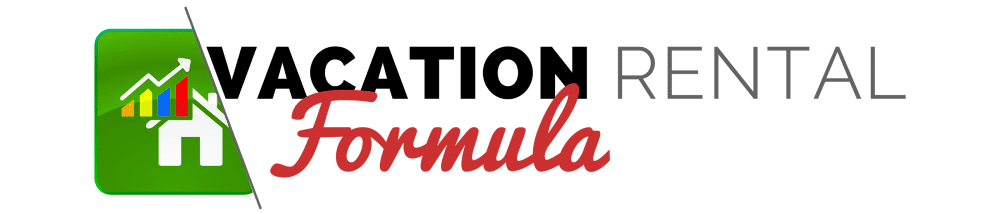


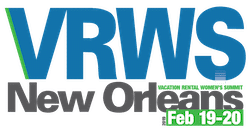
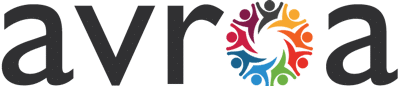

© Bourne Texan Consulting, LLC | Client photos & case studies used with permission.